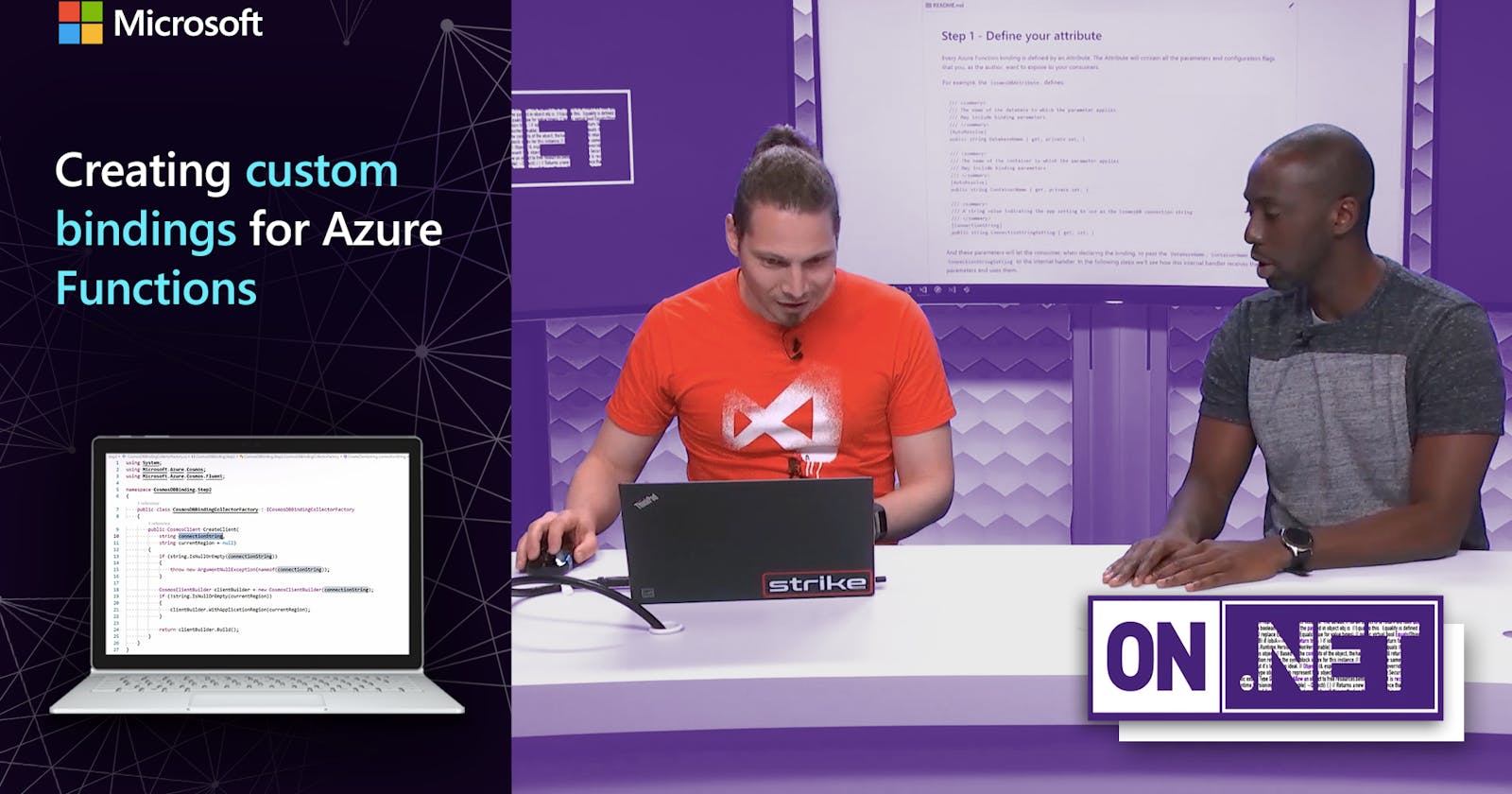In my opinion, one of the most extraordinary features of Azure Functions is its ability to declaratively connect to an external resource, and consume it within your function code without the needing to know very much about the underlying API.
This concept is known as bindings, and with it you can interact with various external services as inputs or outputs to your serveless function. Of course, bindings are optional, and a function might have one or multiple input and/or output bindings.
Out of the box, Azure Functions provides a variety of supported bindings. These allow you to easily integrate with services like Twilio, Azure Service Bus, SendGrid, Cosmos DB, or even HTTP.
However, what if you want to create a binding to a service that's not in the list of supported bindings? This might be a 3rd party service that your company relies on or maybe even an internal service you created.
This is was such a common question that we decided to ask our friend Matías Quaranta to join us on On .NET to show us exactly how we can create our own custom bindings for Azure Functions. Matias was also kind enough to provide a GitHub repository with step-by-step instructions that any of us may follow along with.
If you liked this video and would like to see some more of our .NET content, please subscribe to our .NET Developers YouTube Channel.